A Text is a piece of text of any length. More...
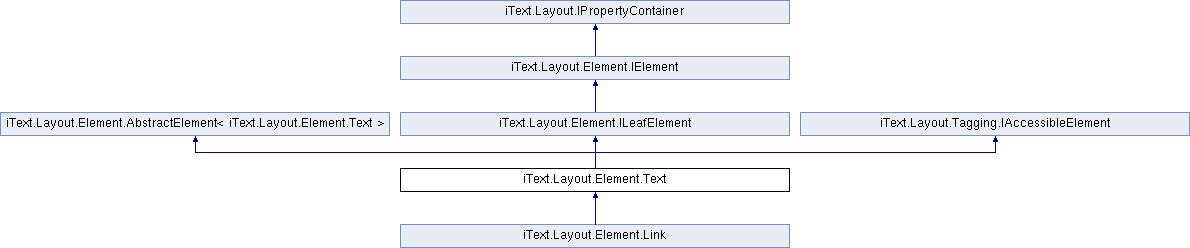
Public Member Functions |
|
| Text (String text) | |
| Constructs a Text with its role initialized. More... |
|
| virtual String | GetText () |
| Gets the contents of the Text object that will be rendered. More... |
|
| virtual void | SetText (String text) |
| Sets the contents of the Text object. More... |
|
| virtual float | GetTextRise () |
| Gets the text rise. More... |
|
| virtual iText.Layout.Element.Text | SetTextRise (float textRise) |
| Sets the text rise. More... |
|
| virtual ? float | GetHorizontalScaling () |
| Gets the horizontal scaling property, which determines how wide the text should be stretched. More... |
|
| virtual iText.Layout.Element.Text | SetSkew (float alpha, float beta) |
| Skews the text to simulate italic and other effects. More... |
|
| virtual iText.Layout.Element.Text | SetHorizontalScaling (float horizontalScaling) |
| The horizontal scaling parameter adjusts the width of glyphs by stretching or compressing them in the horizontal direction. More... |
|
| virtual AccessibilityProperties | GetAccessibilityProperties () |
| Gets the accessibility properties. More... |
|
| virtual iText.Layout.Element.Text | SetNeutralRole () |
| Give this element a neutral role. More... |
|
| virtual iText.Layout.Element.Text | DisableOtfFeatures () |
| Disable otf features applying for this text element. More... |
|
 Public Member Functions inherited from iText.Layout.Element.AbstractElement< iText.Layout.Element.Text > Public Member Functions inherited from iText.Layout.Element.AbstractElement< iText.Layout.Element.Text > |
|
| virtual IRenderer | GetRenderer () |
| Gets a renderer for this element. More... |
|
| virtual void | SetNextRenderer (IRenderer renderer) |
| Overrides the iText.Layout.Renderer.IRenderer instance which will be returned by the next call to the GetRenderer(). More... |
|
| virtual IRenderer | CreateRendererSubTree () |
| Creates a renderer subtree with root in the current element. More... |
|
| override bool | HasProperty (int property) |
| Checks if this entity has the specified property. More... |
|
| override T1 | GetProperty< T1 > (int property) |
| Gets the property from this entity. More... |
|
| virtual T | AddStyle (Style style) |
| Add a new style to this element. More... |
|
| virtual IList< IElement > | GetChildren () |
| Gets the child elements of this elements More... |
|
| virtual bool | IsEmpty () |
Returns true if this list contains no elements. More... |
|
| virtual T | SetAction (PdfAction action) |
| Sets an action on this Element. More... |
|
| virtual T | SetPageNumber (int pageNumber) |
| Explicitly sets the page number this element should be put on. More... |
|
 Public Member Functions inherited from iText.Layout.Element.IElement Public Member Functions inherited from iText.Layout.Element.IElement |
|
| void | SetNextRenderer (IRenderer renderer) |
| Overrides the iText.Layout.Renderer.IRenderer instance which will be returned by the next call to the GetRenderer(). More... |
|
| IRenderer | GetRenderer () |
| Gets a renderer for this element. More... |
|
| IRenderer | CreateRendererSubTree () |
| Creates a renderer subtree with root in the current element. More... |
|
 Public Member Functions inherited from iText.Layout.IPropertyContainer Public Member Functions inherited from iText.Layout.IPropertyContainer |
|
| bool | HasProperty (int property) |
| Checks if this entity has the specified property. More... |
|
| bool | HasOwnProperty (int property) |
| Checks if this entity has the specified property, i.e. if it was set to this very element earlier More... |
|
| T1 | GetProperty< T1 > (int property) |
| Gets the property from this entity. More... |
|
| T1 | GetOwnProperty< T1 > (int property) |
| Gets own property from this entity. More... |
|
| T1 | GetDefaultProperty< T1 > (int property) |
| Gets the default property from this entity. More... |
|
| void | SetProperty (int property, Object value) |
| Sets a property for this entity. More... |
|
| void | DeleteOwnProperty (int property) |
| Deletes the own property of this entity. More... |
|
Package Functions |
|
| override IRenderer | MakeNewRenderer () |
| Creates a new renderer instance. More... |
|
Package Attributes |
|
| String | text |
| DefaultAccessibilityProperties | tagProperties |
 Package Attributes inherited from iText.Layout.Element.AbstractElement< iText.Layout.Element.Text > Package Attributes inherited from iText.Layout.Element.AbstractElement< iText.Layout.Element.Text > |
|
| IRenderer | nextRenderer |
| IList< IElement > | childElements |
| ICollection< Style > | styles |
Detailed Description
A Text is a piece of text of any length.
A Text is a piece of text of any length. As a leaf element , it is the smallest piece of content that may bear specific layout attributes.
Constructor & Destructor Documentation
◆ Text()
|
inline |
Constructs a Text with its role initialized.
- Parameters
-
text the contents, as a System.String
Member Function Documentation
◆ DisableOtfFeatures()
|
inlinevirtual |
Disable otf features applying for this text element.
- Returns
-
this
Textelement
◆ GetAccessibilityProperties()
|
inlinevirtual |
Gets the accessibility properties.
Gets the accessibility properties . See also IAccessibleElement.
- Returns
- an interface that allows to specify properties of a tagged element in Tagged PDF.
Implements iText.Layout.Tagging.IAccessibleElement.
Reimplemented in iText.Layout.Element.Link.
◆ GetHorizontalScaling()
|
inlinevirtual |
Gets the horizontal scaling property, which determines how wide the text should be stretched.
- Returns
-
the horizontal spacing, as a
float
◆ GetText()
|
inlinevirtual |
Gets the contents of the Text object that will be rendered.
- Returns
- the string with the contents
◆ GetTextRise()
|
inlinevirtual |
Gets the text rise.
- Returns
- the vertical distance from the text's default base line, as a float.
◆ MakeNewRenderer()
|
inlinepackagevirtual |
Creates a new renderer instance.
- Returns
- new iText.Layout.Renderer.IRenderer
Implements iText.Layout.Element.AbstractElement< iText.Layout.Element.Text >.
◆ SetHorizontalScaling()
|
inlinevirtual |
The horizontal scaling parameter adjusts the width of glyphs by stretching or compressing them in the horizontal direction.
- Parameters
-
horizontalScaling the scaling parameter. 1 means no scaling will be applied, 0.5 means the text will be scaled by half. 2 means the text will be twice as wide as normal one.
- Returns
- this Text
◆ SetNeutralRole()
|
inlinevirtual |
Give this element a neutral role.
Give this element a neutral role. See also iText.Kernel.Pdf.Tagutils.AccessibilityProperties.SetRole(System.String).
- Returns
- this Element
◆ SetSkew()
|
inlinevirtual |
Skews the text to simulate italic and other effects.
Skews the text to simulate italic and other effects. Try alpha=0 and beta=12.
- Parameters
-
alpha the first angle in degrees beta the second angle in degrees
- Returns
-
this
Text
◆ SetText()
|
inlinevirtual |
Sets the contents of the Text object.
- Parameters
-
text the new contents
◆ SetTextRise()
|
inlinevirtual |
Sets the text rise.
- Parameters
-
textRise a vertical distance from the text's default base line.
- Returns
- this Text
