A layout element that represents an image for inclusion in the document model. More...
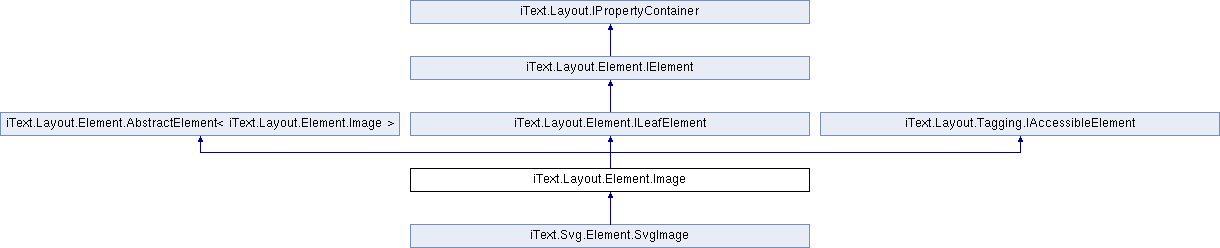
Public Member Functions |
|
| Image (PdfImageXObject xObject) | |
| Creates an Image from an image XObject, the representation of an image in PDF syntax. More... |
|
| Image (PdfFormXObject xObject) | |
| Creates an Image from a form XObject, the representation of a form in PDF syntax. More... |
|
| Image (PdfImageXObject xObject, float width) | |
| Creates an Image from an image XObject, the representation of an image in PDF syntax, with a custom width. More... |
|
| Image (PdfImageXObject xObject, float left, float bottom, float width) | |
| Creates an Image from an image XObject, the representation of an image in PDF syntax, with a custom width and on a fixed position. More... |
|
| Image (PdfImageXObject xObject, float left, float bottom) | |
| Creates an Image from an image XObject, the representation of an image in PDF syntax, on a fixed position. More... |
|
| Image (PdfFormXObject xObject, float left, float bottom) | |
| Creates an Image from a form XObject, the representation of a form in PDF syntax. More... |
|
| Image (ImageData img) | |
| Creates an Image from an image resource, read in from a file with the iText I/O module. More... |
|
| Image (ImageData img, float left, float bottom) | |
| Creates an Image from an image resource, read in from a file with the iText I/O module, on a fixed position. More... |
|
| Image (ImageData img, float left, float bottom, float width) | |
| Creates an Image from an image resource, read in from a file with the iText I/O module, with a custom width and on a fixed position. More... |
|
| virtual PdfXObject | GetXObject () |
| Gets the XObject contained in this image object More... |
|
| virtual iText.Layout.Element.Image | SetRotationAngle (double radAngle) |
| Sets the rotation radAngle. More... |
|
| virtual UnitValue | GetMarginLeft () |
| Gets the current left margin width of the element. More... |
|
| virtual iText.Layout.Element.Image | SetMarginLeft (float value) |
| Sets the left margin width of the element. More... |
|
| virtual UnitValue | GetMarginRight () |
| Gets the current right margin width of the image. More... |
|
| virtual iText.Layout.Element.Image | SetMarginRight (float value) |
| Sets the right margin width of the image. More... |
|
| virtual UnitValue | GetMarginTop () |
| Gets the current top margin width of the image. More... |
|
| virtual iText.Layout.Element.Image | SetMarginTop (float value) |
| Sets the top margin width of the image. More... |
|
| virtual UnitValue | GetMarginBottom () |
| Gets the current bottom margin width of the image. More... |
|
| virtual iText.Layout.Element.Image | SetMarginBottom (float value) |
| Sets the bottom margin width of the image. More... |
|
| virtual iText.Layout.Element.Image | SetMargins (float marginTop, float marginRight, float marginBottom, float marginLeft) |
| Sets the margins around the image to a series of new widths. More... |
|
| virtual UnitValue | GetPaddingLeft () |
| Gets the current left padding width of the image. More... |
|
| virtual iText.Layout.Element.Image | SetPaddingLeft (float value) |
| Sets the left padding width of the image. More... |
|
| virtual UnitValue | GetPaddingRight () |
| Gets the current right padding width of the image. More... |
|
| virtual iText.Layout.Element.Image | SetPaddingRight (float value) |
| Sets the right padding width of the image. More... |
|
| virtual UnitValue | GetPaddingTop () |
| Gets the current top padding width of the image. More... |
|
| virtual iText.Layout.Element.Image | SetPaddingTop (float value) |
| Sets the top padding width of the image. More... |
|
| virtual UnitValue | GetPaddingBottom () |
| Gets the current bottom padding width of the image. More... |
|
| virtual iText.Layout.Element.Image | SetPaddingBottom (float value) |
| Sets the bottom padding width of the image. More... |
|
| virtual iText.Layout.Element.Image | SetPadding (float commonPadding) |
| Sets all paddings around the image to the same width. More... |
|
| virtual iText.Layout.Element.Image | SetPaddings (float paddingTop, float paddingRight, float paddingBottom, float paddingLeft) |
| Sets the paddings around the image to a series of new widths. More... |
|
| virtual iText.Layout.Element.Image | Scale (float horizontalScaling, float verticalScaling) |
| Scale the image relative to its default size. More... |
|
| virtual iText.Layout.Element.Image | ScaleToFit (float fitWidth, float fitHeight) |
| Scale the image to an absolute size. More... |
|
| virtual iText.Layout.Element.Image | ScaleAbsolute (float fitWidth, float fitHeight) |
| Scale the image to an absolute size. More... |
|
| virtual iText.Layout.Element.Image | SetAutoScale (bool autoScale) |
| Sets the autoscale property for both width and height. More... |
|
| virtual iText.Layout.Element.Image | SetAutoScaleHeight (bool autoScale) |
| Sets the autoscale property for the height of the image. More... |
|
| virtual iText.Layout.Element.Image | SetAutoScaleWidth (bool autoScale) |
| Sets the autoscale property for the width of the image. More... |
|
| virtual iText.Layout.Element.Image | SetFixedPosition (float left, float bottom) |
| Sets values for a absolute repositioning of the Element. More... |
|
| virtual iText.Layout.Element.Image | SetFixedPosition (int pageNumber, float left, float bottom) |
| Sets values for a absolute repositioning of the Element, on a specific page. More... |
|
| virtual float | GetImageWidth () |
| Gets width of the image. More... |
|
| virtual float | GetImageHeight () |
| Gets height of the image. More... |
|
| virtual iText.Layout.Element.Image | SetHeight (float height) |
| Sets the height property of the image, measured in points. More... |
|
| virtual iText.Layout.Element.Image | SetHeight (UnitValue height) |
| Sets the height property of the image with a iText.Layout.Properties.UnitValue. More... |
|
| virtual iText.Layout.Element.Image | SetMaxHeight (float maxHeight) |
| Sets the max-height property of the image, measured in points. More... |
|
| virtual iText.Layout.Element.Image | SetMaxHeight (UnitValue maxHeight) |
| Sets the max-height property of the image with a iText.Layout.Properties.UnitValue. More... |
|
| virtual iText.Layout.Element.Image | SetMinHeight (float minHeight) |
| Sets the min-height property of the image, measured in points. More... |
|
| virtual iText.Layout.Element.Image | SetMinHeight (UnitValue minHeight) |
| Sets the min-height property of the image with a iText.Layout.Properties.UnitValue. More... |
|
| virtual iText.Layout.Element.Image | SetMaxWidth (float maxWidth) |
| Sets the max-width property of the image, measured in points. More... |
|
| virtual iText.Layout.Element.Image | SetMaxWidth (UnitValue maxWidth) |
| Sets the max-width property of the image with a iText.Layout.Properties.UnitValue. More... |
|
| virtual iText.Layout.Element.Image | SetMinWidth (float minWidth) |
| Sets the min-width property of the image, measured in points. More... |
|
| virtual iText.Layout.Element.Image | SetMinWidth (UnitValue minWidth) |
| Sets the min-width property of the image with a iText.Layout.Properties.UnitValue. More... |
|
| virtual iText.Layout.Element.Image | SetWidth (float width) |
| Sets the width property of the image, measured in points. More... |
|
| virtual iText.Layout.Element.Image | SetWidth (UnitValue width) |
| Sets the width property of the image with a iText.Layout.Properties.UnitValue. More... |
|
| virtual UnitValue | GetWidth () |
| Gets the width property of the image. More... |
|
| virtual float | GetImageScaledWidth () |
| Gets scaled width of the image. More... |
|
| virtual float | GetImageScaledHeight () |
| Gets scaled height of the image. More... |
|
| virtual iText.Layout.Element.Image | SetObjectFit (ObjectFit objectFit) |
| Sets an object-fit mode for the image. More... |
|
| virtual ObjectFit | GetObjectFit () |
| Retrieves the iText.Layout.Properties.ObjectFit mode for the image. More... |
|
| virtual AccessibilityProperties | GetAccessibilityProperties () |
| Gets the accessibility properties. More... |
|
| virtual iText.Layout.Element.Image | SetNeutralRole () |
| Give this element a neutral role. More... |
|
 Public Member Functions inherited from iText.Layout.Element.AbstractElement< iText.Layout.Element.Image > Public Member Functions inherited from iText.Layout.Element.AbstractElement< iText.Layout.Element.Image > |
|
| virtual IRenderer | GetRenderer () |
| Gets a renderer for this element. More... |
|
| virtual void | SetNextRenderer (IRenderer renderer) |
| Overrides the iText.Layout.Renderer.IRenderer instance which will be returned by the next call to the GetRenderer(). More... |
|
| virtual IRenderer | CreateRendererSubTree () |
| Creates a renderer subtree with root in the current element. More... |
|
| override bool | HasProperty (int property) |
| Checks if this entity has the specified property. More... |
|
| override T1 | GetProperty< T1 > (int property) |
| Gets the property from this entity. More... |
|
| virtual T | AddStyle (Style style) |
| Add a new style to this element. More... |
|
| virtual IList< IElement > | GetChildren () |
| Gets the child elements of this elements More... |
|
| virtual bool | IsEmpty () |
Returns true if this list contains no elements. More... |
|
| virtual T | SetAction (PdfAction action) |
| Sets an action on this Element. More... |
|
| virtual T | SetPageNumber (int pageNumber) |
| Explicitly sets the page number this element should be put on. More... |
|
 Public Member Functions inherited from iText.Layout.Element.IElement Public Member Functions inherited from iText.Layout.Element.IElement |
|
| void | SetNextRenderer (IRenderer renderer) |
| Overrides the iText.Layout.Renderer.IRenderer instance which will be returned by the next call to the GetRenderer(). More... |
|
| IRenderer | GetRenderer () |
| Gets a renderer for this element. More... |
|
| IRenderer | CreateRendererSubTree () |
| Creates a renderer subtree with root in the current element. More... |
|
 Public Member Functions inherited from iText.Layout.IPropertyContainer Public Member Functions inherited from iText.Layout.IPropertyContainer |
|
| bool | HasProperty (int property) |
| Checks if this entity has the specified property. More... |
|
| bool | HasOwnProperty (int property) |
| Checks if this entity has the specified property, i.e. if it was set to this very element earlier More... |
|
| T1 | GetProperty< T1 > (int property) |
| Gets the property from this entity. More... |
|
| T1 | GetOwnProperty< T1 > (int property) |
| Gets own property from this entity. More... |
|
| T1 | GetDefaultProperty< T1 > (int property) |
| Gets the default property from this entity. More... |
|
| void | SetProperty (int property, Object value) |
| Sets a property for this entity. More... |
|
| void | DeleteOwnProperty (int property) |
| Deletes the own property of this entity. More... |
|
Package Functions |
|
| override IRenderer | MakeNewRenderer () |
| Creates new renderer instance. More... |
|
Package Attributes |
|
| PdfXObject | xObject |
| DefaultAccessibilityProperties | tagProperties |
 Package Attributes inherited from iText.Layout.Element.AbstractElement< iText.Layout.Element.Image > Package Attributes inherited from iText.Layout.Element.AbstractElement< iText.Layout.Element.Image > |
|
| IRenderer | nextRenderer |
| IList< IElement > | childElements |
| ICollection< Style > | styles |
Detailed Description
A layout element that represents an image for inclusion in the document model.
Constructor & Destructor Documentation
◆ Image() [1/9]
|
inline |
Creates an Image from an image XObject, the representation of an image in PDF syntax.
- Parameters
-
xObject an internal iText.Kernel.Pdf.Xobject.PdfImageXObject
◆ Image() [2/9]
|
inline |
Creates an Image from a form XObject, the representation of a form in PDF syntax.
- Parameters
-
xObject an internal iText.Kernel.Pdf.Xobject.PdfFormXObject
◆ Image() [3/9]
|
inline |
Creates an Image from an image XObject, the representation of an image in PDF syntax, with a custom width.
- Parameters
-
xObject an internal iText.Kernel.Pdf.Xobject.PdfImageXObject width a float value
◆ Image() [4/9]
|
inline |
Creates an Image from an image XObject, the representation of an image in PDF syntax, with a custom width and on a fixed position.
- Parameters
-
xObject an internal iText.Kernel.Pdf.Xobject.PdfImageXObject left a float value representing the horizontal offset of the lower left corner of the image bottom a float value representing the vertical offset of the lower left corner of the image width a float value
◆ Image() [5/9]
|
inline |
Creates an Image from an image XObject, the representation of an image in PDF syntax, on a fixed position.
- Parameters
-
xObject an internal iText.Kernel.Pdf.Xobject.PdfImageXObject left a float value representing the horizontal offset of the lower left corner of the image bottom a float value representing the vertical offset of the lower left corner of the image
◆ Image() [6/9]
|
inline |
Creates an Image from a form XObject, the representation of a form in PDF syntax.
- Parameters
-
xObject an internal iText.Kernel.Pdf.Xobject.PdfFormXObject left a float value representing the horizontal offset of the lower left corner of the form bottom a float value representing the vertical offset of the lower left corner of the form
◆ Image() [7/9]
|
inline |
Creates an Image from an image resource, read in from a file with the iText I/O module.
- Parameters
-
img an internal representation of the image resource
◆ Image() [8/9]
|
inline |
Creates an Image from an image resource, read in from a file with the iText I/O module, on a fixed position.
- Parameters
-
img an internal representation of the image resource left a float value representing the horizontal offset of the lower left corner of the image bottom a float value representing the vertical offset of the lower left corner of the image
◆ Image() [9/9]
|
inline |
Creates an Image from an image resource, read in from a file with the iText I/O module, with a custom width and on a fixed position.
- Parameters
-
img an internal representation of the image resource left a float value representing the horizontal offset of the lower left corner of the image bottom a float value representing the vertical offset of the lower left corner of the image width a float value
Member Function Documentation
◆ GetAccessibilityProperties()
|
inlinevirtual |
Gets the accessibility properties.
Gets the accessibility properties . See also IAccessibleElement.
- Returns
- an interface that allows to specify properties of a tagged element in Tagged PDF.
Implements iText.Layout.Tagging.IAccessibleElement.
◆ GetImageHeight()
|
inlinevirtual |
Gets height of the image.
Gets height of the image. It returns height of image or form XObject, not the height set by one of the #setHeight methods
- Returns
- the original height of the image
◆ GetImageScaledHeight()
|
inlinevirtual |
Gets scaled height of the image.
- Returns
- the current scaled height
◆ GetImageScaledWidth()
|
inlinevirtual |
Gets scaled width of the image.
- Returns
- the current scaled width
◆ GetImageWidth()
|
inlinevirtual |
Gets width of the image.
Gets width of the image. It returns width of image or form XObject, not the width set by one of the #setWidth methods
- Returns
- the original width of the image
◆ GetMarginBottom()
|
inlinevirtual |
Gets the current bottom margin width of the image.
- Returns
- the bottom margin width, as a iText.Layout.Properties.UnitValue object
◆ GetMarginLeft()
|
inlinevirtual |
Gets the current left margin width of the element.
- Returns
- the left margin width, as a iText.Layout.Properties.UnitValue object
◆ GetMarginRight()
|
inlinevirtual |
Gets the current right margin width of the image.
- Returns
- the right margin width, as a iText.Layout.Properties.UnitValue object
◆ GetMarginTop()
|
inlinevirtual |
Gets the current top margin width of the image.
- Returns
- the top margin width, as a iText.Layout.Properties.UnitValue object
◆ GetObjectFit()
|
inlinevirtual |
Retrieves the iText.Layout.Properties.ObjectFit mode for the image.
- Returns
- an object-fit mode for the image if it was set and default value iText.Layout.Properties.ObjectFit.FILL otherwise
◆ GetPaddingBottom()
|
inlinevirtual |
Gets the current bottom padding width of the image.
- Returns
- the bottom padding width, as a iText.Layout.Properties.UnitValue object
◆ GetPaddingLeft()
|
inlinevirtual |
Gets the current left padding width of the image.
- Returns
- the left padding width, as a iText.Layout.Properties.UnitValue object
◆ GetPaddingRight()
|
inlinevirtual |
Gets the current right padding width of the image.
- Returns
- the right padding width, as a iText.Layout.Properties.UnitValue object
◆ GetPaddingTop()
|
inlinevirtual |
Gets the current top padding width of the image.
- Returns
- the top padding width, as a iText.Layout.Properties.UnitValue object
◆ GetWidth()
|
inlinevirtual |
Gets the width property of the image.
- Returns
- the width of the element, with a value and a measurement unit.
- See also
- iText.Layout.Properties.UnitValue
◆ GetXObject()
|
inlinevirtual |
Gets the XObject contained in this image object
- Returns
- a iText.Kernel.Pdf.Xobject.PdfXObject
◆ MakeNewRenderer()
|
inlinepackagevirtual |
Creates new renderer instance.
- Returns
- new iText.Layout.Renderer.IRenderer
Implements iText.Layout.Element.AbstractElement< iText.Layout.Element.Image >.
Reimplemented in iText.Svg.Element.SvgImage.
◆ Scale()
|
inlinevirtual |
Scale the image relative to its default size.
- Parameters
-
horizontalScaling the horizontal scaling coefficient. default value 1 = 100% verticalScaling the vertical scaling coefficient. default value 1 = 100%
- Returns
- this element
◆ ScaleAbsolute()
|
inlinevirtual |
Scale the image to an absolute size.
Scale the image to an absolute size. This method will not preserve the width-height ratio of the image.
- Parameters
-
fitWidth the new absolute width of the image fitHeight the new absolute height of the image
- Returns
- this element
◆ ScaleToFit()
|
inlinevirtual |
Scale the image to an absolute size.
Scale the image to an absolute size. This method will preserve the width-height ratio of the image.
- Parameters
-
fitWidth the new maximum width of the image fitHeight the new maximum height of the image
- Returns
- this element
◆ SetAutoScale()
|
inlinevirtual |
Sets the autoscale property for both width and height.
- Parameters
-
autoScale whether or not to let the image resize automatically
- Returns
- this image
◆ SetAutoScaleHeight()
|
inlinevirtual |
Sets the autoscale property for the height of the image.
Sets the autoscale property for the height of the image. Is currently bugged and will not work as expected.
- Parameters
-
autoScale whether or not to let the image height resize automatically
- Returns
- this image
◆ SetAutoScaleWidth()
|
inlinevirtual |
Sets the autoscale property for the width of the image.
- Parameters
-
autoScale whether or not to let the image width resize automatically
- Returns
- this image
◆ SetFixedPosition() [1/2]
|
inlinevirtual |
Sets values for a absolute repositioning of the Element.
Sets values for a absolute repositioning of the Element. Also has as a side effect that the Element's iText.Layout.Properties.Property.POSITION is changed to fixed.
- Parameters
-
left horizontal position on the page bottom vertical position on the page
- Returns
- this image.
◆ SetFixedPosition() [2/2]
|
inlinevirtual |
Sets values for a absolute repositioning of the Element, on a specific page.
Sets values for a absolute repositioning of the Element, on a specific page. Also has as a side effect that the Element's iText.Layout.Properties.Property.POSITION is changed to fixed.
- Parameters
-
pageNumber the page where the element must be positioned left horizontal position on the page bottom vertical position on the page
- Returns
- this Element.
◆ SetHeight() [1/2]
|
inlinevirtual |
Sets the height property of the image, measured in points.
- Parameters
-
height a value measured in points.
- Returns
- this image.
◆ SetHeight() [2/2]
|
inlinevirtual |
Sets the height property of the image with a iText.Layout.Properties.UnitValue.
- Parameters
-
height a value measured in points.
- Returns
- this image.
◆ SetMarginBottom()
|
inlinevirtual |
Sets the bottom margin width of the image.
- Parameters
-
value the new bottom margin width
- Returns
- this image
◆ SetMarginLeft()
|
inlinevirtual |
Sets the left margin width of the element.
- Parameters
-
value the new left margin width
- Returns
- this element
◆ SetMarginRight()
|
inlinevirtual |
Sets the right margin width of the image.
- Parameters
-
value the new right margin width
- Returns
- this image
◆ SetMargins()
|
inlinevirtual |
Sets the margins around the image to a series of new widths.
- Parameters
-
marginTop the new margin top width marginRight the new margin right width marginBottom the new margin bottom width marginLeft the new margin left width
- Returns
- this image
◆ SetMarginTop()
|
inlinevirtual |
Sets the top margin width of the image.
- Parameters
-
value the new top margin width
- Returns
- this image
◆ SetMaxHeight() [1/2]
|
inlinevirtual |
Sets the max-height property of the image, measured in points.
- Parameters
-
maxHeight a value measured in points.
- Returns
- this image.
◆ SetMaxHeight() [2/2]
|
inlinevirtual |
Sets the max-height property of the image with a iText.Layout.Properties.UnitValue.
- Parameters
-
maxHeight a value measured in points.
- Returns
- this image.
◆ SetMaxWidth() [1/2]
|
inlinevirtual |
Sets the max-width property of the image, measured in points.
- Parameters
-
maxWidth a value measured in points.
- Returns
- this image.
◆ SetMaxWidth() [2/2]
|
inlinevirtual |
Sets the max-width property of the image with a iText.Layout.Properties.UnitValue.
- Parameters
-
maxWidth a value measured in points.
- Returns
- this image.
◆ SetMinHeight() [1/2]
|
inlinevirtual |
Sets the min-height property of the image, measured in points.
- Parameters
-
minHeight a value measured in points.
- Returns
- this image.
◆ SetMinHeight() [2/2]
|
inlinevirtual |
Sets the min-height property of the image with a iText.Layout.Properties.UnitValue.
- Parameters
-
minHeight a value measured in points.
- Returns
- this image.
◆ SetMinWidth() [1/2]
|
inlinevirtual |
Sets the min-width property of the image, measured in points.
- Parameters
-
minWidth a value measured in points.
- Returns
- this image.
◆ SetMinWidth() [2/2]
|
inlinevirtual |
Sets the min-width property of the image with a iText.Layout.Properties.UnitValue.
- Parameters
-
minWidth a value measured in points.
- Returns
- this image.
◆ SetNeutralRole()
|
inlinevirtual |
Give this element a neutral role.
Give this element a neutral role. See also iText.Kernel.Pdf.Tagutils.AccessibilityProperties.SetRole(System.String).
- Returns
- this Element
◆ SetObjectFit()
|
inlinevirtual |
Sets an object-fit mode for the image.
- Parameters
-
objectFit is the iText.Layout.Properties.ObjectFit mode
- Returns
- this image
◆ SetPadding()
|
inlinevirtual |
Sets all paddings around the image to the same width.
- Parameters
-
commonPadding the new padding width
- Returns
- this image
◆ SetPaddingBottom()
|
inlinevirtual |
Sets the bottom padding width of the image.
- Parameters
-
value the new bottom padding width
- Returns
- this image
◆ SetPaddingLeft()
|
inlinevirtual |
Sets the left padding width of the image.
- Parameters
-
value the new left padding width
- Returns
- this image
◆ SetPaddingRight()
|
inlinevirtual |
Sets the right padding width of the image.
- Parameters
-
value the new right padding width
- Returns
- this image
◆ SetPaddings()
|
inlinevirtual |
Sets the paddings around the image to a series of new widths.
- Parameters
-
paddingTop the new padding top width paddingRight the new padding right width paddingBottom the new padding bottom width paddingLeft the new padding left width
- Returns
- this image
◆ SetPaddingTop()
|
inlinevirtual |
Sets the top padding width of the image.
- Parameters
-
value the new top padding width
- Returns
- this image
◆ SetRotationAngle()
|
inlinevirtual |
Sets the rotation radAngle.
- Parameters
-
radAngle a value in radians
- Returns
- this element
◆ SetWidth() [1/2]
|
inlinevirtual |
Sets the width property of the image, measured in points.
- Parameters
-
width a value measured in points.
- Returns
- this image.
◆ SetWidth() [2/2]
|
inlinevirtual |
Sets the width property of the image with a iText.Layout.Properties.UnitValue.
- Parameters
-
width a iText.Layout.Properties.UnitValue object
- Returns
- this image.
